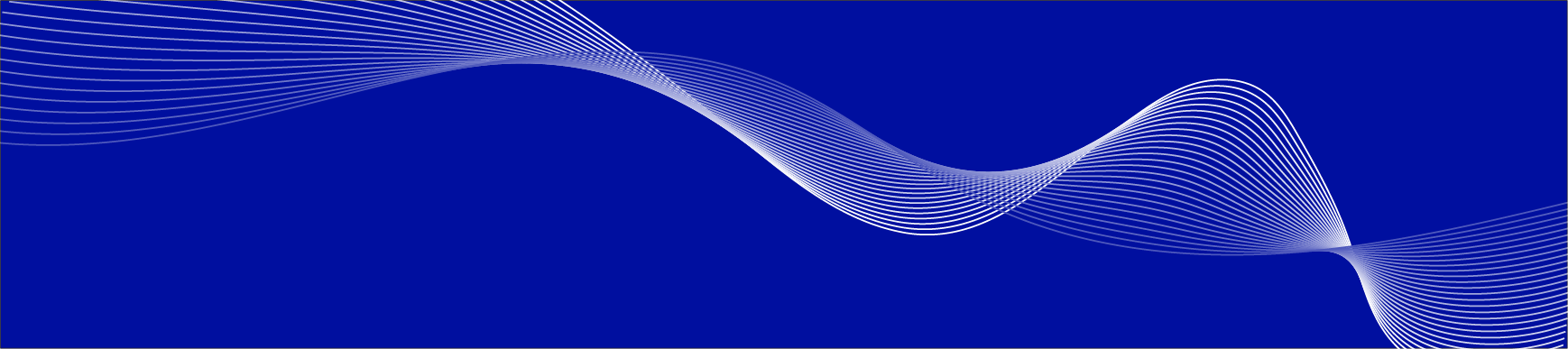Identifying the Gaps in Your Document Management Process
- Uncategorized
- 7 mins
No one ever came to their workplace (or logged on from home) saying “I hope that my work is even more complicated today.”
While we all want work that is challenging, we want the administrative side of things to be simple and straightforward so that we have the time and energy to do the more challenging “real work.” But with any administrative workflow, process gaps can occur. These gaps eat away at our productivity (and that of our organization).
What Are Process Gaps?
Process gaps are inefficiencies and failures that make a business process less than optimal. This could be due to an external factor—for example, having to prod a client or coworker for approval on a document—or an internal factor, such as an employee having to look up information or enter data manually. In other words, gaps take what should be a simple workflow and introduce a kink or hurdle to productivity.
If project deadlines are constantly being missed, information going missing, and/or employees feeling disengaged from work because of overly-complicated administrative workflows, your organization is well overdue for workflow analysis to find and measure the gaps in your processes.
Where Gaps in Document Management Tend to Occur
Naturally, every organization has its own unique workflows, which means that they will experience their own unique gaps. That said, there are some natural places where gaps tend to occur:
- Manual data entry. When information from physical documents must be entered manually, it extends the time between when the information is collected, and when that information can actually be used. Because data entry can be so time consuming, data entry work can pile up, which creates an even bigger process gap.
- Organization and storage gaps. This happens when documents are created but not immediately put into an organized system. These gaps can occur with digital files or hardcopy records. Digital documents might simply end up on someone’s local computer (on the desktop, for example), while hardcopy documents might end up in a temporary box or folder somewhere, without any labelling or organization. Either can result in time squandered searching for the right information, which itself is a gap in…
- Information retrieval. In a landmark report by McKinsey Global Institute (MGI), researchers found that 19% of an employee’s time was spent simply searching for and gathering the right information. Time is a zero-sum resource, and so this is time that gets taken away from more valuable production or planning time—not to mention the sheer frustration it causes.
- Workflow tracking. Did the marketing department get feedback from all the stakeholders for their product catalog? Has the legal department reviewed all public-facing content? How far along is the data entry? Which documents are no longer needed? Every day, there are hundreds of questions people have about where certain items are in a process. Ironically, hunting down the answers can slow down other workflows, especially if this tracking process is done through email communication.
How to Analyze Your Document Management Process for Gaps
Whether you attempt to do a process analysis yourself, or you engage an outside partner like QFlow Systems to help you do it, there are three basic steps analysis:
Step 1: Talk to the People Most Involved in the Workflow
First, you should collect some qualitative data about your workflow—and if you ask us, there is no better data than what you can get by speaking with your employees, vendors, and partners. Because they work in your processes every day, your team members and partners are usually adept at spotting inefficiencies.
Questions to ask include:
- Are you entering data manually? (How long does that take?)
- Which sub processes seem to take a long time?
- What user interfaces are confusing or difficult to navigate?
- Are there any repetitive tasks that you perform (and that could be automated)?
- When there is a problem, who needs to be alerted? How quickly is that done?
After asking enough questions, a picture should begin to emerge of your organization’s entire workflow—and which parts of that workflow are slowing things down.
Step 2: Collect Hard Data
Now that you have the overall picture of the workflow(s) in question, you can begin to look at the hard numbers. This is easier if you already have a management system that tracks such statistics.
What kind of data should you look for? Begin with the basics:
- The number of workflow items started over a given time span
- The sub-processes or tasks in each workflow item
- The time between when a sub-process or task is started, and when it is finally complete
- The average time to complete a given type of sub-process or task
- The number of items at any given stage of your workflow at any particular time
By measuring your workflow and collecting this kind of hard data, you will be able to identify patterns more easily. For example, are there tasks that, for some reason, are taking much more time than the average for that sort of task? Are there specific steps that appear to be the bottleneck? Are there steps that could potentially be collapsed into each other, or done simultaneously?
Hard data puts a well-defined border around the gaps in your process, which then gives you greater decision making ability when it comes to improvements.
Step 3: Estimate Impact
Once you have some clearly defined gaps, you can make an educated guess as to how those gaps are affecting your organization’s productivity (and defend that guess with some numbers, if you’ve collected the right data from above). Calculate how much time is being lost with each gap, and if you can, what the possibility and cost of error might be.
Remember, while doing this, that some gaps have a “cascade effect.” For example, a cumbersome filing system might slow down proper document storage and organization. That in turn might increase the time it takes other employees to find the information they need. If some of those employees are tasked with accepting or rejecting a document, their rate of approval will suffer as well… and so on down the line.
Once you know the impact of each gap, you can prioritize your next steps. Even a seemingly small step in your process can create a huge and costly process gap; solve what is having the most overall impact, not what seems to be the most obvious problem.
In fact, it is entirely possible that you have a gap in your workflow that is not worth fixing or skipping. For example, some organizations are required, by law, to make certain forms available for filling out in hard copy as well as electronically. Those forms will need to be manually entered or scanned somehow. Though time consuming, it has to be done and is thus an unavoidable process gap. (That said, there are a few companies—including us here at QFlow—that do offer integrated hardcopy and electronic document management.)
Unavoidable process gaps tend to be rare exceptions, however. For the most part, your analysis should reveal several administrative and manual tasks that are ripe for change.
When to Bring in an Outside Partner for Your Analysis
Conducting a proper workflow analysis takes time, not to mention close attention to detail. And while many organizations have the tools and the experience to conduct such an analysis on their own, there is much to be gained by working with a partner whose core competencies include workflow analysis.
For example, hiring a third-party to help conduct your workflow analysis make sense when:
- Documents and data need to flow across and between departments (meaning that multiple workflows need to be analyzed);
- The gaps in processes might not be immediately obvious, to you or the employees on the front line;
- The amount of time sub-processes and tasks take vary wildly;
- Workflows are complex, with many contingencies built in;
- You suspect that there is a lot of redundancy that could be dealt with;
- There are several steps that could benefit from business process automation.
For example, we here at QFlow have conducted many workflow analyses for clients considering our content services platform and business process software. We’ve seen the above circumstances quite often, and can find solutions to bring greater efficiency to your organization—and even help you implement those solutions with our easy-to-use content services platform.
If you would like assistance conducting your workflow analysis, or need help with your document management, contact us.