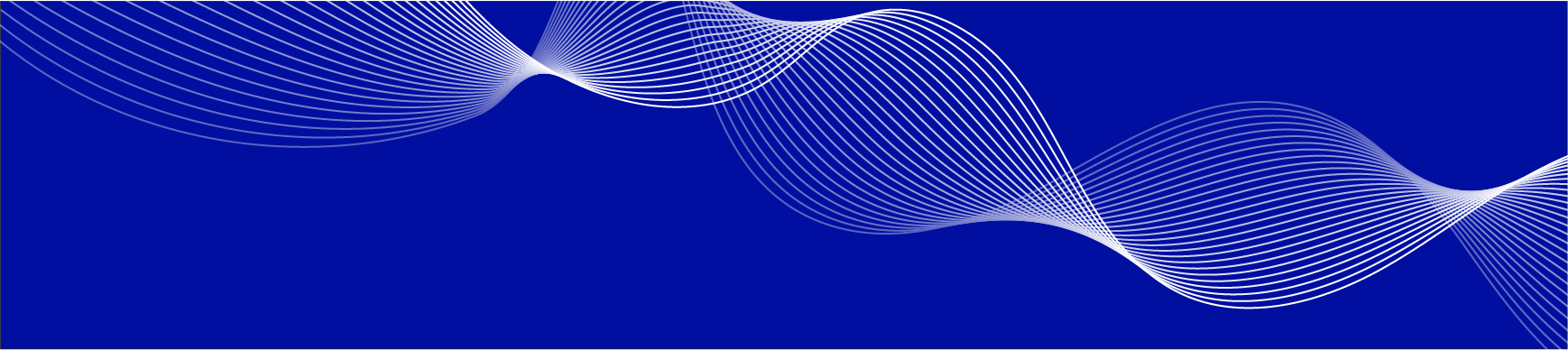File Classification and Taxonomy Best Practices for Government Agencies
Organizational files usually grow by approximately 25 percent per year. Given the mounting volume, how do you ensure that users easily get to the files they need? The answer bears productivity as well as regulatory implications. When the regulatory agencies account for your statutory compliance, you’d have to quickly come up with the required documents. Also, how do you ensure that your organization’s knowledge resource is optimized utilizing the powers of search and analytics?
Many record management experts agree that the first step to optimization and compliance is an adequate taxonomy– a well-functioning file classification and naming system. Taxonomy is created to ensure appropriate classifying and naming standards integrate operational and knowledge systems within the organization. We will discuss how your organization should effectively classify and name files.
Building an Effective Classification System
Suitable file taxonomies make logical use of metadata or information about the data contained in the files. These pieces of metadata may serve as categories by which files are grouped together. Here are a few considerations when building your taxonomy:
- Research. Have individuals from different departments collaborate to identify the types of files being utilized and organized, the existing file names, and usual or preferred search terms.
- Reuse. Utilize frequently-used terms such as department names or existing specialized terminologies as metadata. Consider other sources like existing taxonomies of other organizations; for example, see if the ones from Healthcare Provider Taxonomy Code or the US Securities and Exchange Commission are applicable to your use case. Also, take advantage of searchable knowledge management databases such as the Basic Register for Thesauri, Ontologies & Classifications.
- Realign. Pinpoint the target users of the files and understand how they think; this way, the taxonomy stays intuitive. This involves verifying with the users which categories or terms are notable. Once collected, standardize these terms and then generate a master keyword list. Test the sample taxonomies by doing trial searches afterwards. This will reveal issues, gaps, and other areas for improvement.
- Review. Once your taxonomy is operational, analyze the usage and keep a system whereby the classification system is periodically assessed for the search terms’ frequency, priority, or ease of use. Additionally, gather the new search keywords being utilized, and select which updates need to be applied.
Benefits of Taxonomy and Metadata Use
The proper utilization of metadata sharpens the power of search as users get to the files they need quickly. Also, by standardizing categories and using metadata, you can run analytics and track how departments use files to gain insight as to which are the most utilized, viewed or downloaded. Moreover, you can track the total number of files for a specific category and determine their file attributes.
File Naming Conventions and Best Practices
Consistent application of taxonomy standards in naming files allows you to figure out the content of a file without opening it, to quickly identify files that were moved or removed from original folders, and to understand how one file relates to the others. Here is some guidance when naming files:
- Choose four to five standard components that your file names should share, i.e., creation date, creator initials, location, etc.
- Limit file names to 25 characters long. Anything longer than that runs the risk of not being recognized by some software.
- Arrange the metadata or components within the filename. Based on how the target users sort and search for these files, prioritize the most important parameter. For many, the most logical way to retrieve files is by date and so the creation date is placed at the beginning of the file name. Use the ISO 8601-formatted dates (YYYYMMDD or YYYY-MM-DD). For example, if the filename is titled 20200613_P1_AR1_DoeJ.docx, it can be inferred that that the user prioritizes its four components in the order of creation date (06/13/2020), project number (Project 1), document type (Asset Review 1), then creator (John Doe).
- Abbreviate the metadata into two- to three-character codes and document these (i.e. P1 for Project 1). In fact, these codes need to be in a reviewable note detailing the standards and agreed-upon file naming instructions. A common solution is placing a readme.txt file containing the coding instructions strategically in the main shared folder for every user’s reference.
- Track file versions. Add version information at the end of file names, i.e. filename_v01 or filename_v02 to indicate the most current version of the file. Separating the v, as in version, with an underscore or hyphen emphasizes it and distinguishes it from the filename that is kept the same.
- Separate metadata elements with underscores (file_name.aaa), hyphens (file-name.aaa), or camel case (FileName.aaa). Many computer systems cannot recognize spaces and special characters (such as those found above the keyboard numbers) in filenames; thus, it is best to avoid them.
Final Thoughts
The retention of an agency’s institutional memory is only as good as the structures put in place for filename recognition and file retrieval. Applying these best practices integrate knowledge management and operational systems, helping increase staff productivity and efficiency. They also help government agencies fulfill regulatory requirements, allowing them to efficiently provide proof of compliance or respond to requests for access, information, or signatures.
A path becoming more viable for agencies in this field is harnessing artificial intelligence to reduce the manual burden of correctly categorizing documents into a consistent taxonomy/classification structure. Machine learning can automate the metadata processing and application of preferred file naming practices or rules.
If you need support in standardizing your data, including automating an effective taxonomy and clear, consistent file naming structure, QFlow has a proven track record of success with multipleUS Federal government agencies. Not only do we support you in the development, implementation and integration, but we also provide user training.
Learn more about our solutions: https://www.qflow.com/solutions/.